Time:2022-07-15 Visit:
No.1 data input stage
Whether the information received in the process is complete (including: schematic diagram, *.brd file, bill of materials, PCB design description and PCB design or modification requirements, standardization requirements description, process design description and other documents).
Confirm that the PCB template is up to date.
Whether the clock device layout is reasonable.
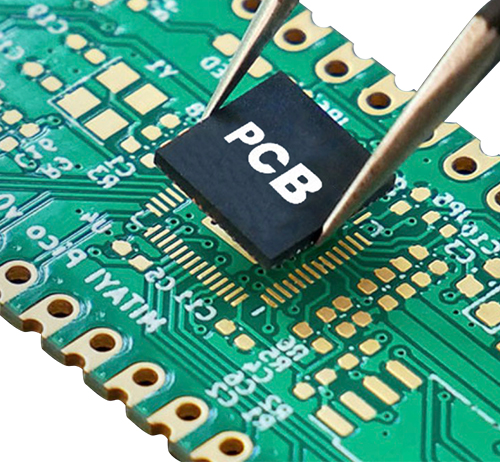
Confirm that the positioning device position of the template is correct.
Whether the PCB design instructions and PCB design or change requirements and standardization are clear.
Confirm that the prohibited placement of devices and routing areas on the outline drawing have been reflected on the PCB template.
Compare the outline drawings to confirm that the dimensions and tolerances marked on the PCB are correct, and that the metallized holes and non-metallized holes are accurately defined.
After confirming that the PCB template is accurate, it is best to lock the structure file to avoid misoperation from being moved.
No.2 Post-layout inspection phase
1. Device inspection
Confirm whether all device packages are consistent with the company's unified library, and whether the package library has been updated (check the running results with viewlog). If they are inconsistent, be sure to update Symbols.
The motherboard and the daughter board, the single board and the backplane, confirm that the signals are corresponding, the positions are corresponding, the connector direction and silk screen identification are correct, and the daughter board has measures to prevent mis-insertion, and the devices on the daughter board and the mother board should not interfere.
Whether the components are 100% placed.
Open the place-bound of the TOP and BOTTOM layers of the device to see if the DRC caused by the overlap is allowed.
Whether Mark points are sufficient and necessary.
Heavier components should be placed close to the PCB support point or edge to reduce PCB warpage.
Confirm whether all device packages are consistent with the company's unified library, and whether the package library has been updated (check the running results with viewlog). If they are inconsistent, be sure to update Symbols.
The motherboard and the daughter board, the single board and the backplane, confirm that the signals are corresponding, the positions are corresponding, the connector direction and silk screen identification are correct, and the daughter board has measures to prevent mis-insertion, and the devices on the daughter board and the mother board should not interfere.